
- Investor Security
- September 14, 2025
Table of Contents
- Why Are Our Seniors More Vulnerable Online?
- Common Internet Scams for Seniors
- 10 Essential Cyber Hygiene Tips for Seniors: Building Safe Internet Habits
- Helping Seniors Stay Safe Online: Family Tips and Guidance
- Senior Citizen Cybersecurity Tools: Keeping It Simple
- Lets Make the Internet a Safer Place for Our Elders
The internet is the center of our daily lives today. It is everywhere, from paying bills on the computer, staying in touch with relatives via video calls , and monitoring retirement account balances to controlling healthcare websites. People are making things easier and simpler through digital aids. However, for most seniors, adjusting to this revolution has been tough. Unlike younger generations, elders entered the world of the internet without proper guidance or orientation.
This lack of preparation leaves them more vulnerable to threats such as phishing emails that look like bank notices, fraudulent websites pretending to be health care portals, or scams that imitate trusted companies or impersonate family members.
Having good cyber hygiene is therefore a must. It keeps seniors' personal and financial details secure while providing reassurance to the family members who care for them.
Why Are Our Seniors More Vulnerable Online?
Before we look at specific tips and tools, it’s important to understand the “why.” Seniors are often targeted by online scams because scammers assume they may be less familiar with new digital trends. But awareness changes the game. By understanding how these scams work, seniors and the families who support them can stay one step ahead and make safer choices online.
Scammers know that older adults:
- Didn’t grow up with technology
- May trust strangers more easily
- They have a lifelong habit of trusting official-looking communication
- Might be emotionally triggered by urgent-sounding health or financial messages
- Often live alone and rely on online services
- They feel embarrassed to ask for help when unsure
These gaps can leave seniors more exposed to risks such as phishing links, romance scams, fake banking messages, and fraudulent tech support calls. This is why online safety for older adults is not only important but essential, it helps protect their information while allowing them to use technology with confidence.
Common Internet Scams for Seniors
Scammers use many tricks, but most of them follow familiar patterns. Here are some of the most common scams seniors should watch out for:
- Phishing / Smishing
Emails or texts that look like they’re from a bank or government office. They warn of a problem and urge you to click a link or share personal details. - Computer Tech Support Scams
Pop-ups or calls claiming your computer has a virus. Scammers pressure you to allow remote access or pay for fake repairs. - The Grandparent Scam
A caller pretends to be a grandchild in trouble and urgently asks for money, while insisting you don’t tell anyone. - Romance Scams
Fake online relationships built on trust. Once a bond is formed, scammers ask for money to handle a sudden “emergency.” - Lottery and Prize Scams
Messages claiming you’ve won big but must first pay fees or taxes. The prize never exists.
In short: If something creates panic or sounds too good to be true, pause and verify before taking action.
10 Essential Cyber Hygiene Tips for Seniors: Building Safe Internet Habits
Let’s keep it simple. Here are practical, everyday safe internet habits for seniors that can go a long way in protecting their digital lives.
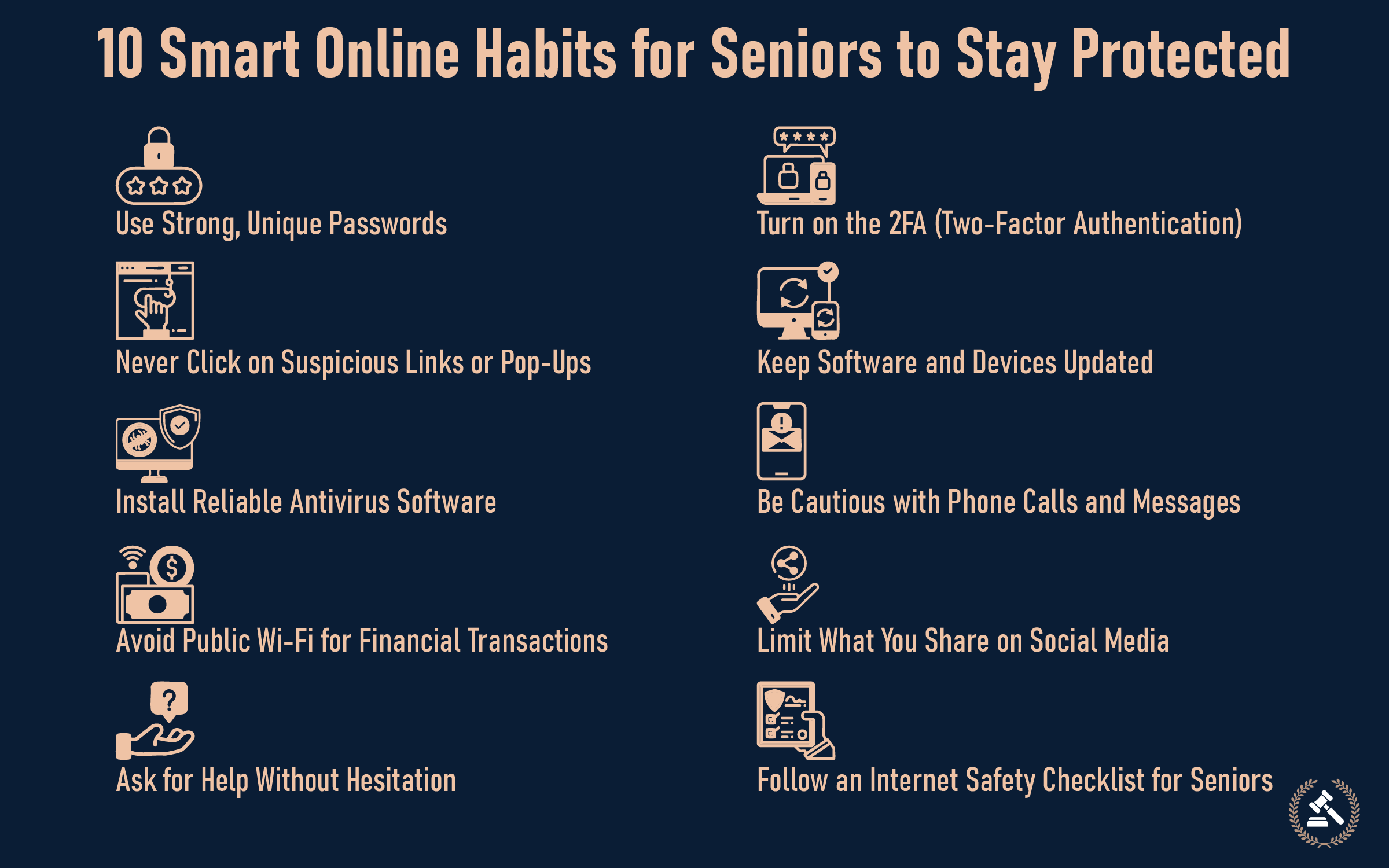
1. Use Strong, Unique Passwords:
Don’t use your anniversary or pet’s name, or “0987654321” as a password.
A strong password is a combination of characters, including letters, numbers, and symbols. Use a password manager to remember them for you; it also provides better security.
Password Safety Tip for the Elderly:
Try using a phrase you like (“ILoveTea@5PM!”) and make slight variations for different accounts.
2. Turn on the 2FA (Two-Factor Authentication):
This provides additional security. Even in the case of another user knowing your password, they can’t log in without a second code sent to your phone or email.
3. Never Click on Suspicious Links or Pop-Ups:
If an email says, “Your account has been blocked. Click here to fix it,” pause. Reach out to the platform directly instead. The same goes for notifications saying your computer has been breached. Legit companies don’t operate like that.
4. Keep Software and Devices Updated:
Don’t ignore those “update now” prompts. They’re fixing security holes that hackers could exploit.
5. Install Reliable Antivirus Software:
A good cybersecurity tool for elderly users will automatically detect threats and keep you safe in the background. Choose something simple and automatic.
6. Be Cautious with Phone Calls and Messages:
If someone calls and says they're from your bank, electricity company, or even your grandchild in trouble, verify. Scammers often impersonate loved ones or officials to scare you into acting fast.
Scam Prevention Tip:
Remember to never share your OTPs, PINs, or account details with anyone, even if they sound convincing.
7. Avoid Public Wi-Fi for Financial Transactions:
Free Wi-Fi at coffee shops or airports isn’t safe for online banking. Use your home network or mobile data for sensitive tasks.
8. Limit What You Share on Social Media:
Scammers love birthdays, addresses, and family names. Keep your profile private and don’t overshare.
9. Ask for Help Without Hesitation:
If something feels off, ask a trusted family member or friend. There’s no shame in learning—just like they once taught you how to tie your shoelaces, they can help you set up a secure email.
10. Follow an Internet Safety Checklist for Seniors:
Print it out. Keep it by your laptop or phone. Here is a checklist for you to use.
Helping Seniors Stay Safe Online: Family Tips and Guidance
You shouldn’t teach cyber hygiene to older adults as a lecture. Make it a collaborative activity:
- Assess their password management and assist them in setting up a password manager
- Introduce them to what phishing messages look like
- Take them through privacy settings on social media
- Bookmark and share only approved sites for news, banking, or online shopping
- Invite curiosity without fear: "If you're unsure, ask me before clicking."
Computer safety for seniors is most effective when it's done with them, patiently, and regularly.
Senior Citizen Cybersecurity Tools: Keeping It Simple
The most effective tools for seniors are those that are simple, intuitive, and easy to use. Some reliable options include
- Norton 360 or McAfee: These are really simple antivirus solutions, and they notify you in real time in case of alerts.
- Bitwarden or LastPass: Safe password managers that autofill login credentials.
- Firefox or Brave: With built-in warnings of suspicious sites, these are privacy-oriented.
- YouTube tutorials: You'd be surprised! Many seniors find actual visual step-by-step instructions so much easier than text.
Also consider parental controls or privacy settings on apps seniors rarely use but might open by mistake!
Lets Make the Internet a Safer Place for Our Elders
No one deserves to be afraid, confused, or embarrassed online. With good habits, the right tools, and a little support, senior citizen cybersecurity can be as automatic as locking the front door at night.

Because the internet isn't just for the young, it's for everyone. And all deserve to be safe.
FAQs (Frequently Asked Questions)
It refers to the daily habits and practices that help older adults stay safe and secure while using the internet, like using strong passwords, avoiding scams, and updating software.
They often lack technical training, may trust people more easily, and are targeted due to age-related factors like isolation or financial stability.
Fake tech support calls, romance scams, phishing emails from “banks,” lottery scams, and urgent messages pretending to be from relatives or government services.
User-friendly antivirus software (Norton, McAfee), password managers (Bitwarden), secure browsers (Brave), and scam detection tools.
Yes. Organizations like Cyber Seniors, AARP, and many libraries or local NGOs offer beginner-friendly classes on online safety.